To use a writing term that I didn't even know until I'd graduated college and had at least one book under my belt, I was a "pantser." I wrote by the seat of my pants until I got stuck, and then, only then, would I sit down and figure out the missing pieces of my puzzle or rearrange them, or in other words, plot.
I was forced to do my plotting earlier after my first two books sold because my agent wanted to see 50 pages and a synopsis, which she would then send on to editors. I never wrote those synopses until after I'd finished my 50 pages though because at that point I would have explored and written enough of my story to have an idea of its direction.
But last year something happened. I finished revisions on The Bartender Book and was ready to figure out what my next project should be. I had three ideas. I dove right into two of them, wrote the scenes as I saw them and wrote my vague version of a synopsis, which at that stage consists of a lot of "Maybe this will happen.... but wait, would this be better?" However, deep down, I knew it was not the time to work on those ideas. The third idea had actually be brewing almost as long as The Bartender Book. A version of its first fifty pages and a synopsis (that was a lot more polished and committed sounding) had actually made the rounds with editors, earning a couple of straight no's, but several, "We like it, but would need the whole thing." I wanted to follow up on that opportunity, but I also wanted to make some major changes to my idea. Even when it went on submission, I'd felt that it wasn't quite right.
I had a new opening scene in my head and I wrote it. I was thrilled with it. My critique partners who read it loved it. My new agent saw it as "The One" even though the other two projects had more pages and stronger synopses. But despite my own enthusiasm and that of those around me, I couldn't shift into gear and actually write it.
As you regular blog readers know, writing The Bartender Book was hard. I practically quit that book and writing in general more times than I can count. For the first time my write-till-you-get-lost-then-spend-a-couple-weeks-puzzling-it-out method failed me. I kept pushing past the point that I knew I was lost until I had a mammoth novel with no ending and too many plots. I had to rip a storyline out and start again. Then I got stuck again. It was a nightmare. Additionally, this was the first time I was writing with the idea that books were my "career" or my "business" in my head, and my career seemed to be tanking hardcore. BALLADS, the book that I had poured my soul into, the first thing I'd done in my life that I actually thought was good, had totally flatlined, and since that was my best effort, who was I to think that I could actually write.
Even though I'd gotten both a bachelor's and a master's in writing, I'd gotten it at a school for pantsers, a school that emphasized sitting down and writing, not worrying about anything else, which was awesome at the time, and is the reason I have two books written and published. But I thought, I need to analyze things more. I need to have methods. I need to plot. So I asked for recommendations of books on writing. I bought a bunch of them, and I'm not going to lie, I've yet to read any of them cover to cover. I did do a lot of skimming though, looking for plotting methods and techniques that might work for me, make me a better writer, and most importantly prevent a six-month breakdown like I'd had while writing the Bartender Book. I found THE WRITER'S JOURNEY by Christopher Vogler and PLOT AND STRUCTURE by James Scott Bell particularly useful.
I'm not entirely sure if it is my fears of failure (both of getting stuck mid-book in such a big way again and of failing completely and never being able to write or sell another book) or if it is just this particular project (which has some fantastical/magical realism elements to it, something that I've always loved to read, but never tried before) that has been fueling my need to plot. Another issue could be that I have been trying to write some version of this book since 2008 and every time something has felt Not Quite Right. No matter that the driving reason is, I can tell you that the majority of the time I spent on this book last year (which happened on and off from June and October while I was revising the bartender book, agent hunting, and trying to decide between ideas and then more solidly from November on) has been spent writing and rewriting synopses, backstory and world notes on this book and sending long brainstorming emails to critique partners who have probably grown weary of me. I tried to just dive in and write during NaNoWriMo, but it just wasn't happening.
Finally around the middle of last month, I started to make progress. I felt like I had enough of the details about my characters' histories, the setting, and the plot to push past the first two chapters that I'd written and been stuck on for roughly three months.
Actually, no, that's a lie. I didn't feel like I had enough. I still didn't feel comfortable with the story or with writing at all. I was fucking terrified, convinced that I would fail, or worse, I would discover that I didn't like writing anymore. But I knew I couldn't keep brainstorming and writing the same emails to my CPs asking them if they thought this worked or that worked because they couldn't make my story decisions for me (much as I wanted them to because I felt like they were way better writers than me). So I decided to ease into the writing. I did so by checking out a program that had been on my radar for awhile, but I knew might have a bit of a learning curve and eat up my writing time: Scrivener.
My interest in Scrivener first surfaced last January when I was on a writing retreat with Carrie Ryan, who was using it and showed me some of the cool features. I thought, that's awesome, but it seems like it would be a time-suck to learn and I was desperately trying to finish the Bartender Book. When I'm in my regular writing routine, I don't want to do anything that might eat up my writing time, even if it might be helpful. But since I took most of December and the beginning of this January off from writing and I'd just bought a new computer, I decided why not try Scrivener. It has a 30 day free trial (and it only counts the days when you actually use the software, which is awesome) and I was going to spend some time reviewing all my notes and the bits and pieces of my WIP that I had written, so why not do so while learning new software.
There's an adorable ten-minute introductory video on the Scrivener website, which I watched. It has a narrator with a British accent, which always makes things better in my book, and it didn't seem too horribly complicated, so I downloaded my trial and started the tutorial. It warned that it would take two hours, but again, I was taking baby steps back toward writing so I had the time to kill.
Fortunately it was written with UK spellings and there are bits throughout where the tutorial suggests that you get coffee, and as it progresses, chocolate and wine. This kept me amused and able to hang in there when I was starting to feel like I did whenever I went for software training sessions at my old office job: overwhelmed and terribly sleepy. I'd started out extremely enthusiastic, seeing that the way "the binder" is structured could really help me when I'm rearranging scenes, so I don't have to print, highlight and cut my manuscript into tiny little pieces that I lay out on the floor like I did at one point while revising the bartender book and knowing I could use the virtual notecard feature. But after two hours of the tutorial, I was pretty much convinced that Scrivener was way too overly complicated and I would waste more time procrastinating as I tried to figure out how to make it work for me than using it in a useful way.
But when I panicked on Twitter, Jon Skovron came to the rescue. He told me he'd been working with Scrivener for quite some time and while he didn't use 75% of it, he found what he does use to be very useful.
In very typical Stephanie fashion, I was worrying about the exporting part and how the novel would look when it was done. It had all these templates and I couldn't figure out which would make my novel look the way I wanted it to when it was complete. Jon told me not to worry about that. He said just take what I'd written in Word, import it into Scrivener and start chopping it up into chapters and/or scenes. He was convinced that playing around in Scrivener would help me find my way into the book. I figured it would either do that or be a new procrastination tool, but there was only one way to find out. I followed his advice.
Here are the things I love about Scrivener:
- You can dice up your manuscript however suits you best, right now I have it by chapter, but my chapters are folders so that when I get to the editing phase I can dice them into scenes and easily rearrange them.
- You have a few different ways you can look at your manuscript. The "binder" on the side holds all your chapters and scenes plus any other documents you might need. It is easy to be working in one scene and then if you need to look at another one, instead of scrolling through, you simply click on it in the binder. If you want to see all the scenes in one chapter together or all of the chapters together, you can look at it in "Scrivenings" view and see the whole thing. Then there are the corkboard and outline views which really deserve their own bullet point.
- The corkboard and outline views basically do the same thing in terms of letting you view short summaries of your chapters, scenes, etc and rearrange them, so you can pick which one suits you visually. For me, it's the corkboard view so I haven't outline at all. The one plotting tool I have been using since BALLADS is notecards. This is a way to do it virtually. I have my manuscript split into acts and then chapters. I was stuck moving past chapter one because the initial way I was thinking of having the story unfold wasn't working for me. I was trying to figure it out by writing in my neverending brainstorming/synopsis document, but it just wasn't work. So I went to Act 1, went into corkboard mode and created a notecard for each chapter (adding notecards then adds blank documents in your manuscript binder which is cool because then they are ready to go). I numbered it, wrote a short description of what I thought could happen and then rearranged the notecards (which then rearrange in the manuscript binder for you, also very convenient) until I figured out how I thought the order of events would go. This is also a good way for when you are just writing by the seat of your pants or doing minimal plotting to jot down an idea for an upcoming chapter.
- As I mentioned above, you can add any additional documents that you may need to your binder. You can create separate folders so they aren't mixed in with your manuscript and won't get compiled with it unless you want them to. There is always a research section in your binder when you start a new project. I added in some articles like Nova Ren Suma's great piece about Magical Realism in YA as well as a bunch of other articles that are specific to the mythologies I'm playing with. Additionally, I imported a bunch of pictures that inspire this book. I also created a few additional folders. One is "Synopsis" which has my synopsis, timeline and other ramblings wherein I tried to figure out the plot of my novel. Another is "Characters" which contains both images that inspire my characters and some character worksheets that I have not filled out yet, but will use when I get stuck and also to keep track of details like hair and eye color. Another is "Setting," which has worksheets for my main settings that I can fill in as needed and also has pictures that provide inspiration for the setting. Then I have "CP Notes," where I imported the bits of chapter and synopsis that my critique partners gave me notes one. I have "Rough Scenes" which contains most of my scenes from my NaNo attempt that I know I will incorporate eventually (with a lot of cleaning up!), but I'm not sure where yet. And finally I have "Cuts" which I don't really need (and I will explain that in another bullet point), but it's an old habit of mine from Word to keep a document that I paste lines and chunks of text that I am deleting. This may sound like overkill or procrastination, but it's actually been insanely helpful for me to have everything in one place. I was always working with three or four Word documents open and I'm insanely easily distracted so even opening my pictures folder to look at pictures can get me off track for hours and when I have to hunt down research online, it's even worse. Now that I have everything in one program, I can completely shut off all other distractions.
- In fact Scrivener even has full-screen "compose" mode for exactly that.
- And as for the cutting thing I was talking about, it has a snapshot feature so if you are about to make changes to chapter or scene and are paranoid (like I always am) that your original version will be better, take a snapshot, it will save your original version and you can easily look back at it or roll back to it. Now, since I'm paranoid, I'll probably still keep a "cut" document, but at least it's easier to navigate back and forth between in Scrivener.
- There is also a project targets box you can pull up to view your word count and set overall goals for yourself (like I know I want this book to be closer to 85K than 100K like my other books) or session goals if you like to keep track of how many words per day you write or set word count goals.
- Oooh and there is a name generator, which I don't really need, but it has name meanings in it so that's another thing I don't have to open my browser for.
I am sure there a bunch of other things that I haven't discovered yet, like different colored highlighting and labels. I'm not sure if I'll use them or not, but they may come in handy.
The only con I've found so far is that you don't have page numbers so you can't see the breakdown of your chapters/scenes that way, but there is a word count right at the bottom that gives a general idea.
I also don't know how the exporting to Word will go yet. I've heard people say that there can be formatting hiccups, but I figure I'll deal with that when the time comes. The nice thing is that you can write in whatever font you want in Scrivener and then export it in the proper manuscript format.
Ultimately, though it could be a procrastination tool, I found it to be more of an organization and motivational tool. It really helped me finally begin to write and make progress on this project that has been stuck in the planning phase for so long. Once I dove in, I started figuring out those last pesky details that had been plaguing me and Scrivener has built in places so I could quickly make notes about them and get back to the writing. It's still slow going for me right now (which I will probably address in a future WIP Wednesday about goals), but I will certainly be purchasing Scrivener when my trial expires (at only 40$ it's a steal compared to Word!) and using it for the bulk of my novel-writing from now on.
I highly recommend it if you are in a good place to spend a couple days learning it and using it to map out your document. So if you are in the early phases of a project or about to do a revision, I think it would be a good time to try Scrivener.
Those are just my two-cents though. I'd love to hear other people's opinions on Scrivener and any tips they have for using it. Also are you a plotter or a pantser or a mix of the two? What are your plotting and writing tools?
Last but not least, here is the snippet from my work-in-progress for the week. How are you doing on yours?
They know how they’ll caption pictures of me before they take them: Haunted, Lost, Poor Thing. And that didn’t start when my sister disappeared. My story was written before I was old enough to read. I’m a book judged by the cover, defined by photos that I can’t remember being snapped and in them I always look like I’m on the verge of tears.




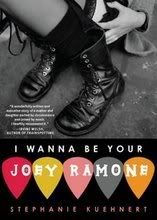

3 comments:
I've been trying to convince Will to try Scrivener for over a year and he finally downoaded it last month. He LOVES it. He's building a world from scratch and it's amazing to look over his shoulder and see all his research in one place. Inspirational photos? Right there. Lists of names? Right there.
Here's a tip: never use the "Export to Word" feature. Use "Export to RTF Format" instead. Word can open RTF documents easily and so can every other word processing program, but the Scrivener -> Word conversion process is fraught with peril and weird formatting issues, and you're really much better off not bothering with it.
Try Compiling just a couple chapters of your document to RTF format and then open it up in your word processor and have a look at it. You'll quickly see what options you might need to adjust in the Scrivener Compile window to make it work for you.
Annika, it is awesome, isn't it! I hope Will's project flourishes!
RJ, thanks for the tip. When I get to the exporting phase (which I may soon to send my CP a couple chapters), I will try that!
Post a Comment